Recently I've been interested in audio gear. Taking remote work as an excuse to get an overkill recording setup that would also benefit my occasional music recordings, I now have a Rode NT-1 condenser microphone in front of me.
Dynamic microphones are often recommended over condensers in acoustically untreated rooms. They generally pick up less background noise and reverb. But the sound of condensers... it makes my brain happy, it brings me joy to listen to. I could try to justify it with other use cases I might have, but in the end it is personal preference. After trying a few of both types, I'll be sticking with the NT1 for now.
Channel strip
This post isn't specifically about microphones though. Even with a good quality input signal, you might want to apply some signal processing. Things like compression, de-essing and equalizing are commonly used on voice, be it for recording or broadcasting.
Software effects
These effects can easily applied in software, especially when recording with a DAW. VST plugins are available for nearly everything and even the Linux audio stack can route the input through effects using pipewire.
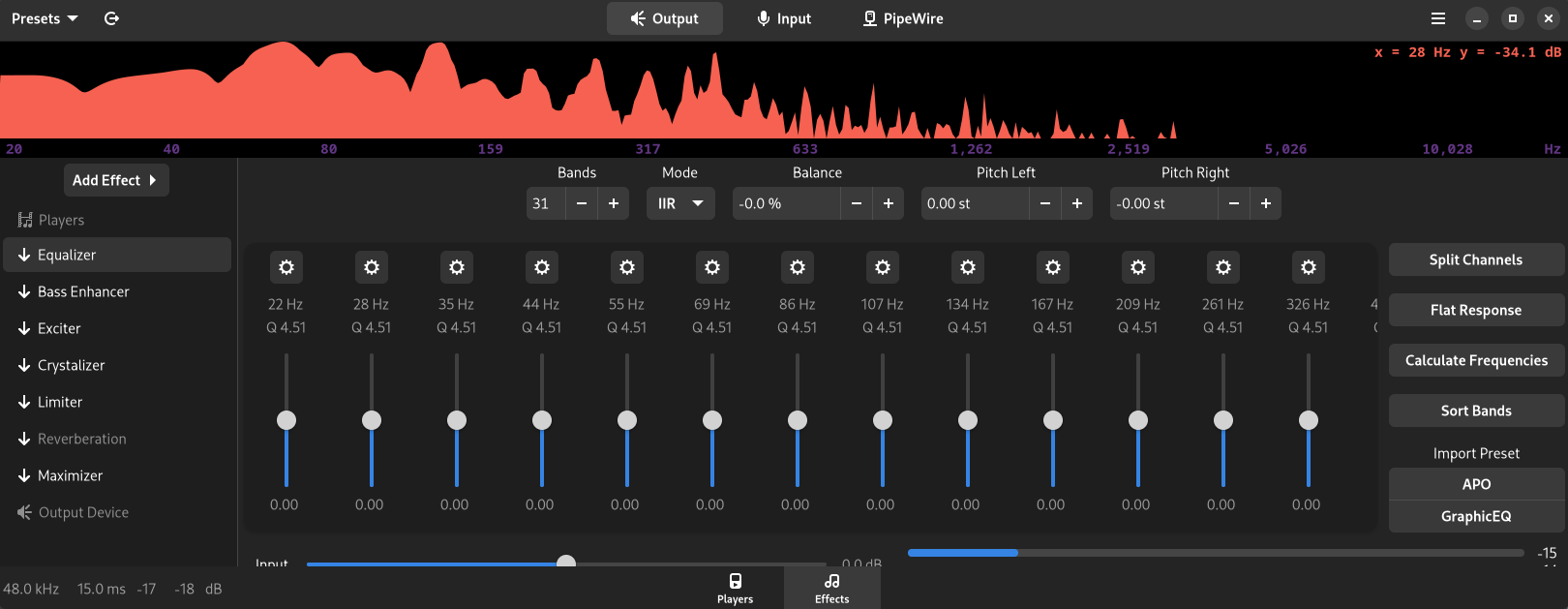
I found these solutions to be a bit flaky for everyday use, especially if you want to use your mic for video conferences and remote work. They mostly require running a some effects software alongside your communications software and routing the signal with things like virtual sinks and sources.
DBX 286s Mic Preamp/Processor
The preamps of my audio interface are a bit noisy at higher gain settings, so I didn't hesitate for long when I saw a good deal on a DBX 286s. It combines a XLR microphone input and preamp with microphone signal proccessing. Specifically it includes a compressor, de-esser, low and high frequency enhancer (read: fancy EQ) and an expander/gate.

Especially the gate turned out to be perfect to get rid of background noise, e.g. when typing. Put simply, everything below a set threshold gets reduced even more by a configurable factor making the microphone perfectly quite when not speaking.
Alternatives
The DBX 286s is a pretty well-known device, used especially for broadcasting. Even though it is quite old, it still is being produced and does a wonderful job. I looked for alternatives and could only find one at this price range: the Behringer Ultravoice UV1. It is essentially a clone of the DBX 286s with an integrated audio interface. I really wanted to like this device. It is newer, the integrated interface makes it a breeze to use, and it has a front facing power button. Something that the DBX is missing, which is more annoying than you might think.
In the end though, I found only one comparison of the two with sound samples and the DBX 286s just sounds a little nicer to my ears. Would I not have found a pretty cheap used one, I might have gone with the Behringer device (and maybe saved myself some trouble?)
Hardware issues
Fluctuating gain
Upon arrival, I started fiddling with the knobs, but had trouble getting a good signal. Gain seemed to be all over the place: I would set it so that a reasonable level reached my sound card, change something unrelated or come back after some time and find the signal being way too low. Sometimes it was making background hissing and noises, other times it sounded fine.
Assuming it was an error on my side, I spend hours searching for my error. It seemed so simple to set up in all those YouTube videos! Having tried every permutation of reasonable settings and just before losing my mind I finally found this forum post
Various people having the same issue. It seems some of these devices suffer from bad quality control and the IC marked U15 is sometimes not soldered well onto the board. This can be fixed with a soldering iron easily.
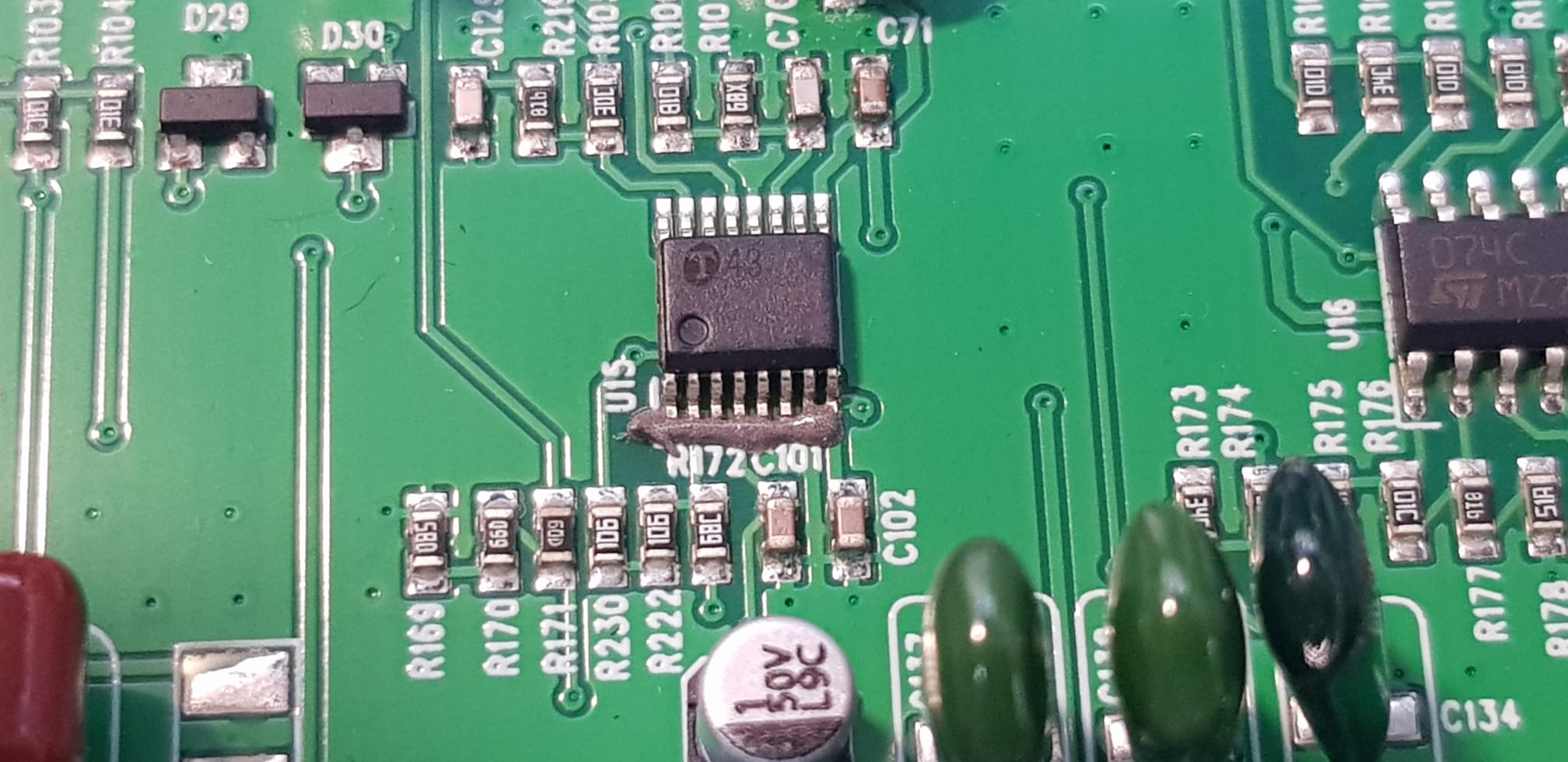
My device was obviously out of warranty since I bought it used. With not much too loose I opened it up and searched for faulty solder points, but couldn't find any.
I noticed that bumping or pushing the circuit board would make strange noises and hiss in the headphones when the device was running. Sometimes "fixing" the issues temporarily. A clear sign, that something was making bad contact.
And sure enough, I found the issue on my device to be the ribbon cable connecting two of the PCB's! After unplugging it and plugging it again firmly all issue where gone. Success!
Power supply hum
The device sounds great now, but they sure seem to have some quality control problems. After a bit more use I started to notice the strong 50Hz hum coming from the device. It didn't affect the signal at all, but when you have the device next to the table, it really starts getting annoying.
This is what it sounded (snapping with fingers for reference):
The sound was coming from the transformer. This is the original transformer, nothing too special. It outputs 2 X 22V, which I confirmed with a multimeter.
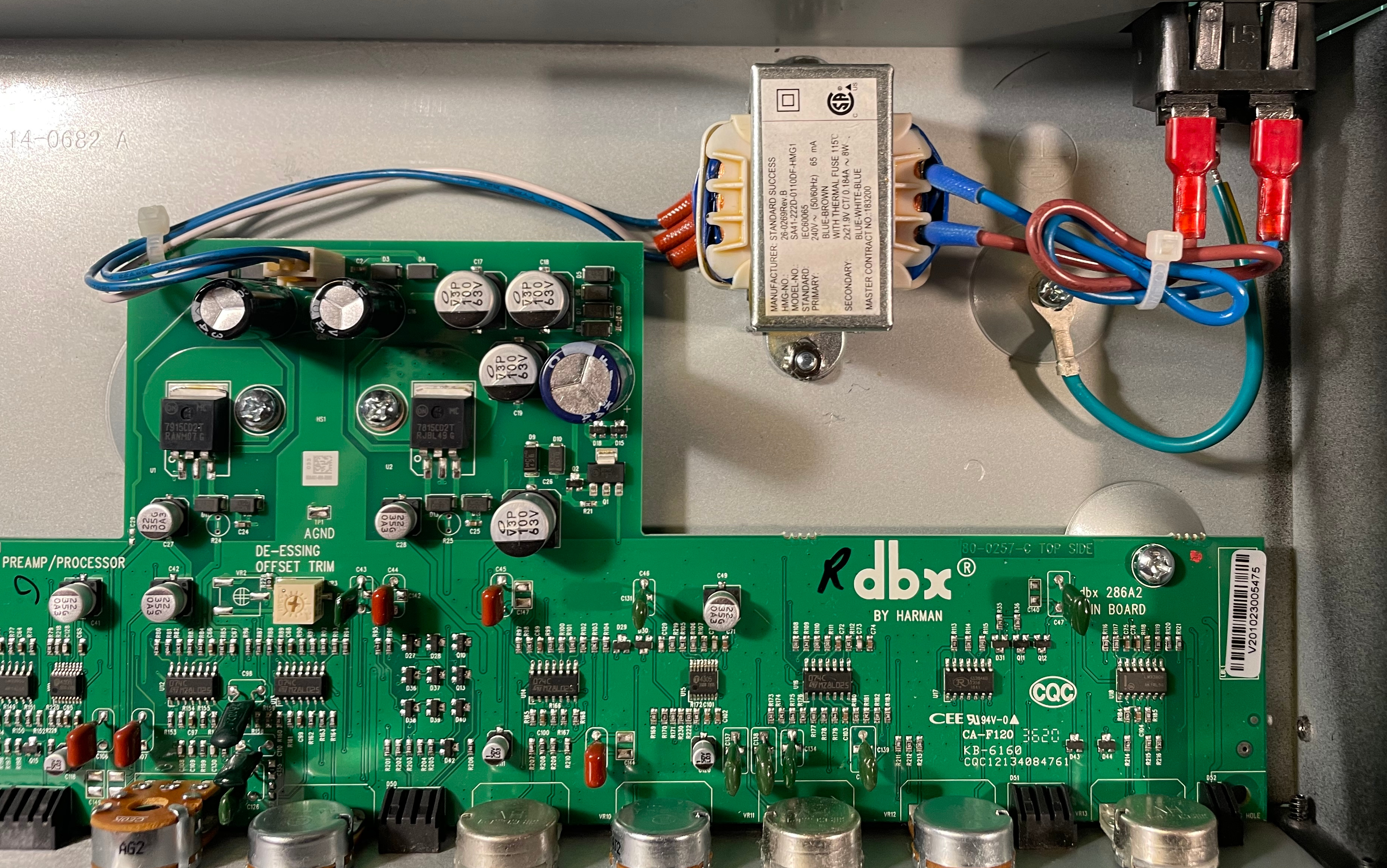
One of the screws was a bit loose, but tightening didn't change anything, so I started to look for a replacement, which is when I stumbled across this Twitter post and found the according GitHub project.
It consists of a custom PCB to hold a toroidal transformer from Talema, namely the 70055K. There are multiple variants of this part, and I'm pretty sure a smaller one would have also been enough, but I went with the one in the parts list to be sure. The original transformer has an internal single-use fuse. The replacement does not, so an external, replaceable glass fuse is added.
The holder is 3D-printed, adapting the holes of the transformer to the original mounting points. This makes the whole replacement non-destructive, no additional drilling or cutting is needed.
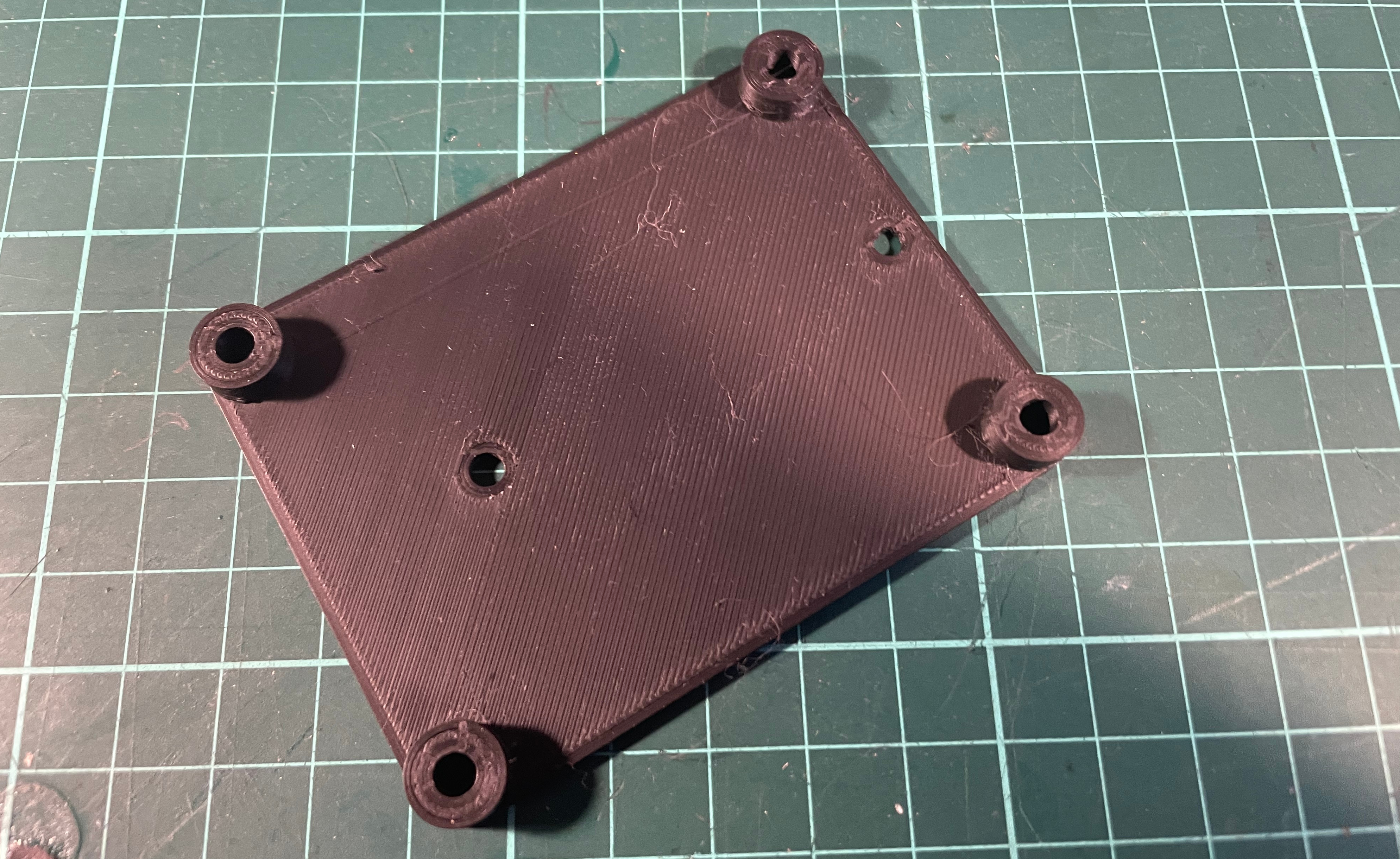
Ordering the PCBs from JLBPCB was a matter of uploading the .zip with Gerber files and waiting for around two weeks. I got for copies for around 10 Euro including shipping. Apart from that, I ordered from rs-online:
- (2239367) Transformer, Talema 70055K
- (9097637) Faston tabs .187/4.74x0.51mm
- (4838477) Fuse holder 5x20mm
- (8930580) Molex KK 254 connector
M4 screws, glass fuses and some cables and crimping pliers are also needed, which I already had at home.
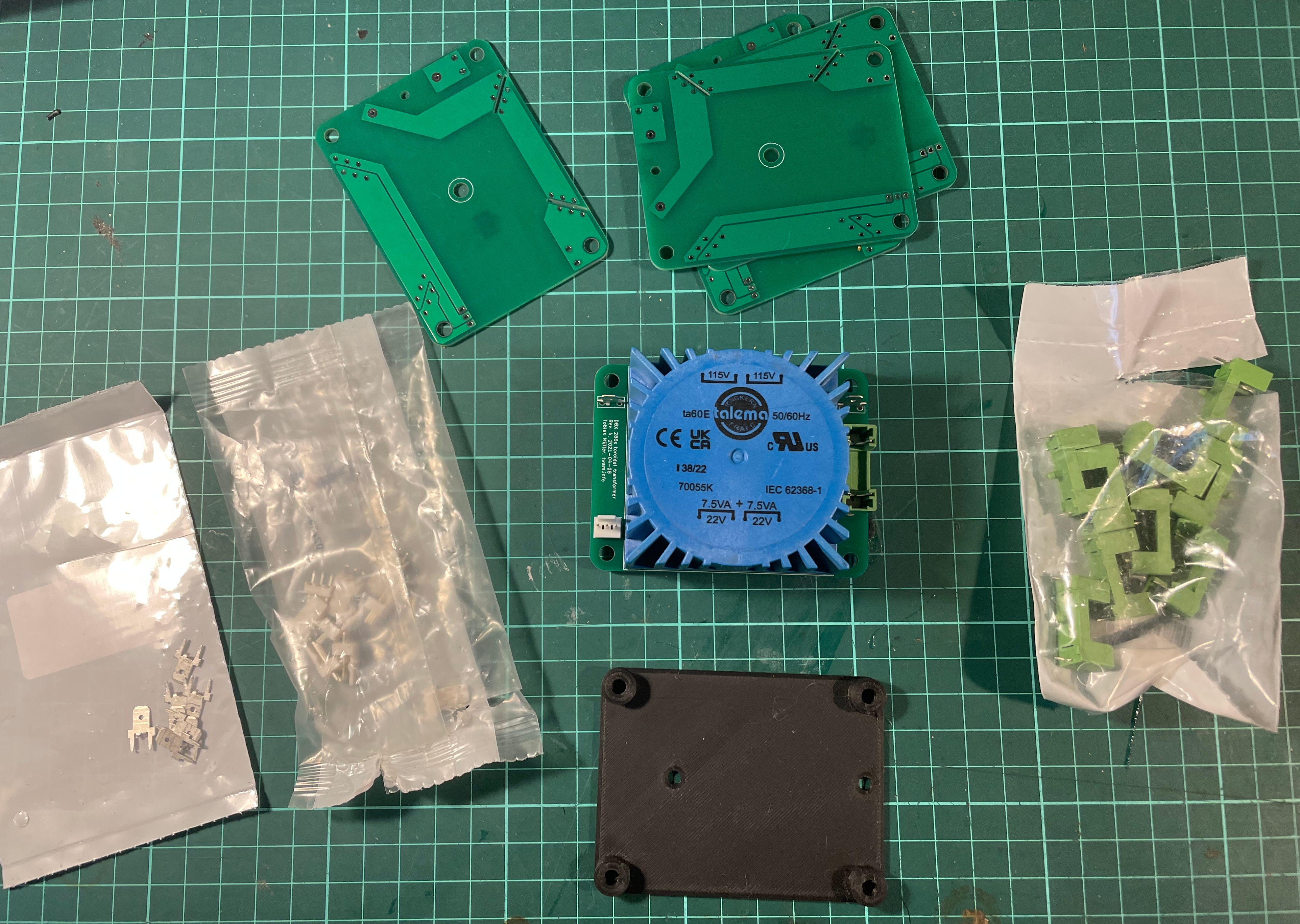
The assembly was straight-forward. Solder the transformer and components, crimp a few cables and re-use the original transformers molex cable. Mount everything securely with screws.
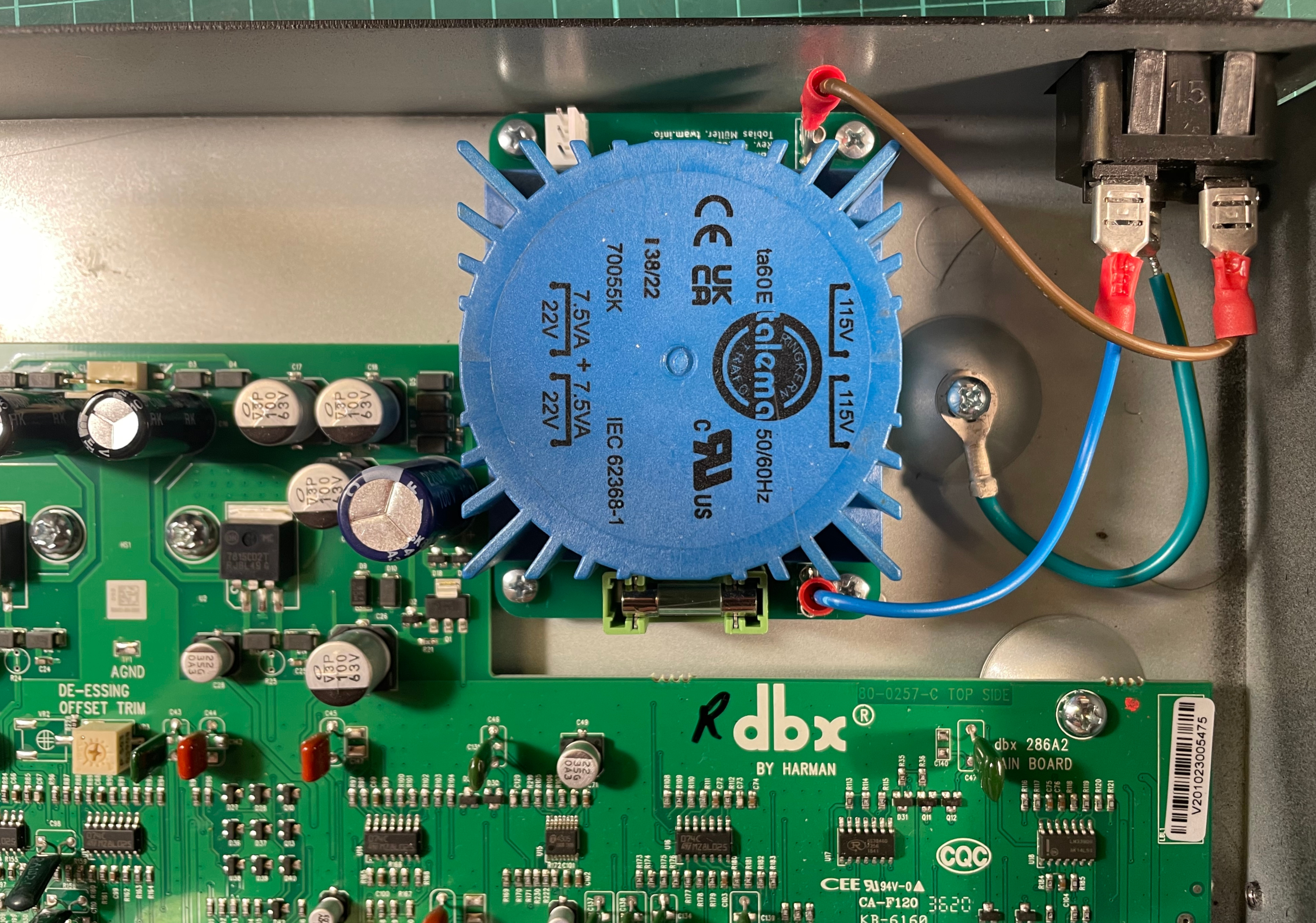
Before connecting the molex connector to the device, I plugged in a glass fuse and powered on the device. No sparks, no smoke and my multimeter confirmed around 23V, which is close enough. Also, most importantly: no humming!
And that's it for now. I closed everything back up and the device is working perfectly ever since. Of course at this point I have (again) invested more time than I was planning for, but it was fun, and I'll take it as nice puzzle and maybe learning experience. The device now works flawlessly and sounds great to my ears, allowing to filter out unwanted noise and make speech a bit more "punchy" with compression and EQ. All in hardware, plug and play.